Users
Know more about the User Activity page on Houseware
Each unique individual performing an event on the product is a user. For example, the unique person who clicks the 'start workout' button will be a product user.
Houseware identifies each unique user from your events schema's user_id column. It helps determine the number of users completing any event on each specific timestamp.
User Activity
The User Activity page is available on the left-hand nav bar on Houseware. It lets you go through the entire event stream of a user. It shows the entire sequence of events a user did on each day, along with details of each event performed. Check out the GIF attached below for reference.
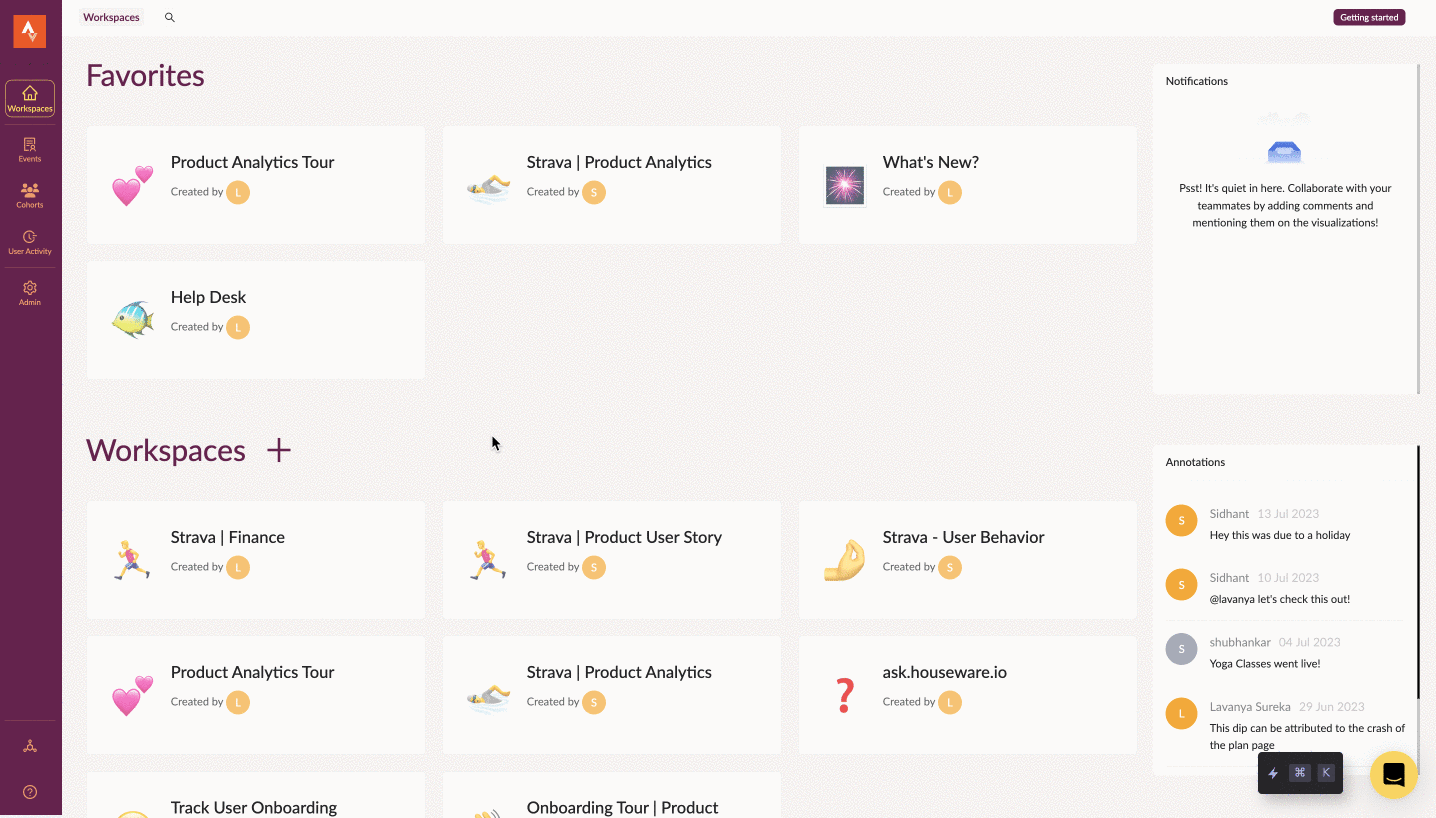
Houseware User Activity page
This page can be especially useful for debugging in case a particular user is facing some issue with your product and you want to quickly go through the list of events they did.
Houseware User Roles
Houseware currently supports two types of Houseware user roles - Admin and Member. An admin member has special privileges that grant them more control over the product like:
- ➕ Add new users to the Houseware platform
- 👉 Assign the role of admin or member to each Houseware user added
- 🔒 Hide events
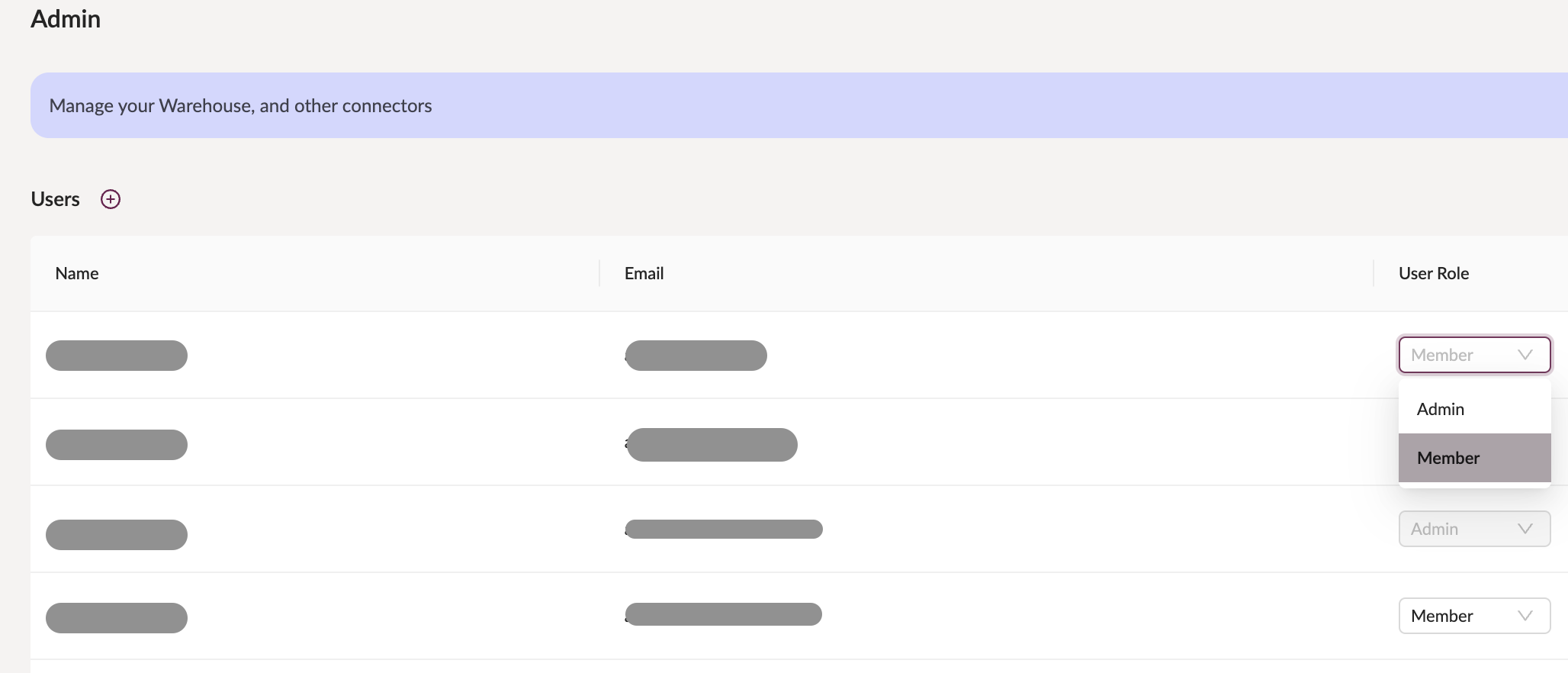
Dropdown for admins to select user role
Also, the admin tab on the left-hand nav will be visible only to the admin users and not to the members.
More capabilities coming soon! 💪
Updated over 1 year ago
