Quick Start for Users
A user's guide to using Houseware to unlock the potential of product analytics.
Welcome to Houseware, the platform that puts the power of composable product analytics in your hands! Whether you're a business user looking for answers or a seasoned product manager, we've tried and covered every use case's product analytics needs. Let's dive in!
Overview
Once your basic warehouse integrations have been made (contact your Houseware admin if you are not sure), you can log in to Houseware to get insights and make more data-driven decisions.
Pro-tip: You can also use the arcade on the right hand side of your login screen to get a quick idea on how to navigate through the product!
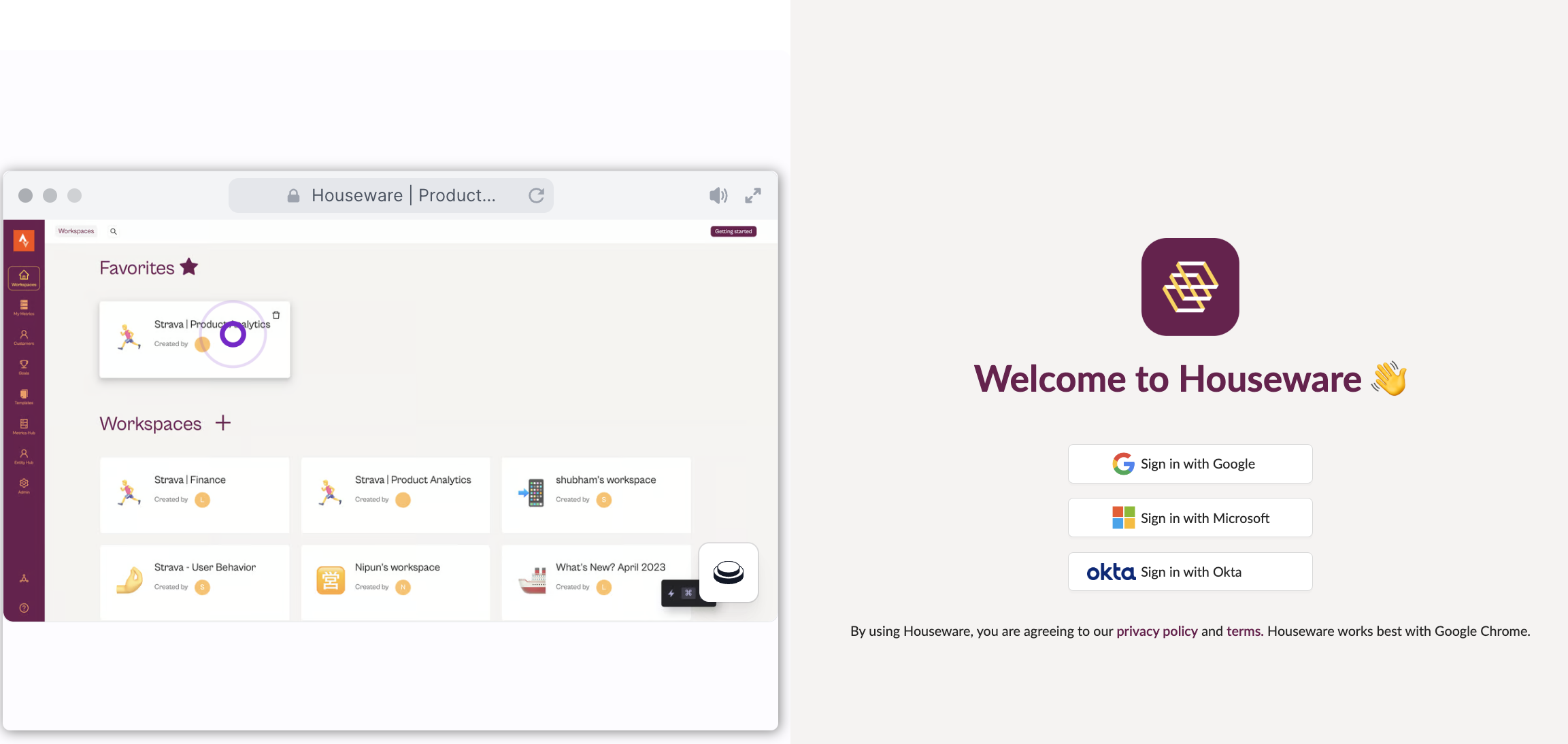
As you log in, you will be straightaway directed to your workspaces, as shown below. You will be able to see the pre-existing workspaces that have been either created or shared with you.
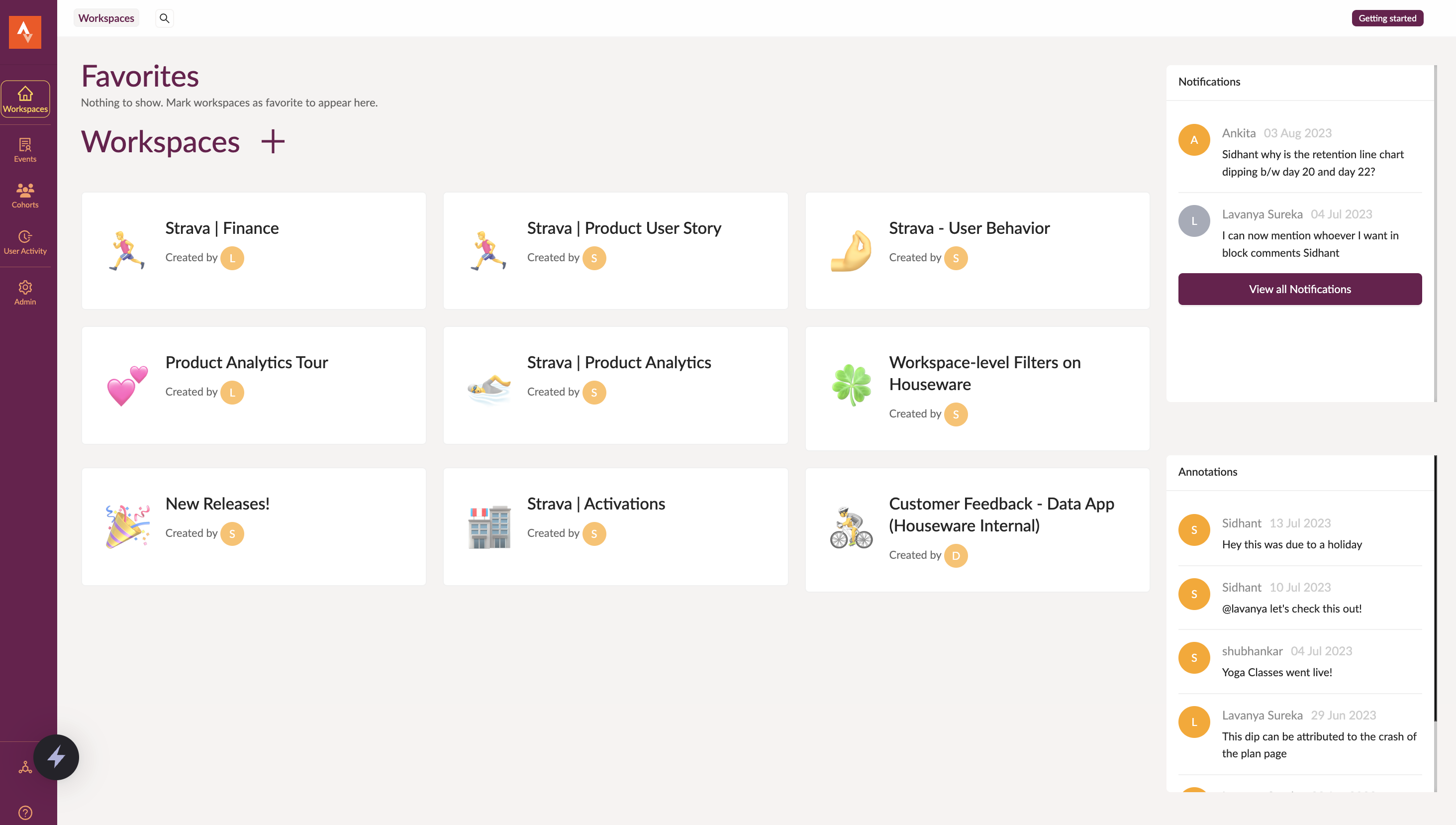
Pro-tip: Click "Go to Workspaces" on the top right corner here to go to the Workspaces page. You can access the "Getting started" page again from the top right corner of the Workspaces tab.
Inside each workspace, a block such as - text, visualizations, embeds, etc. can be added to curate your product analytics workspace as required. Below is a screenshot of a demo workspace containing the block type - visualization which can be used to create powerful product analytics visualizations like trends, funnels, flows, etc.
To know more about how to create these powerful visualizations, read here.
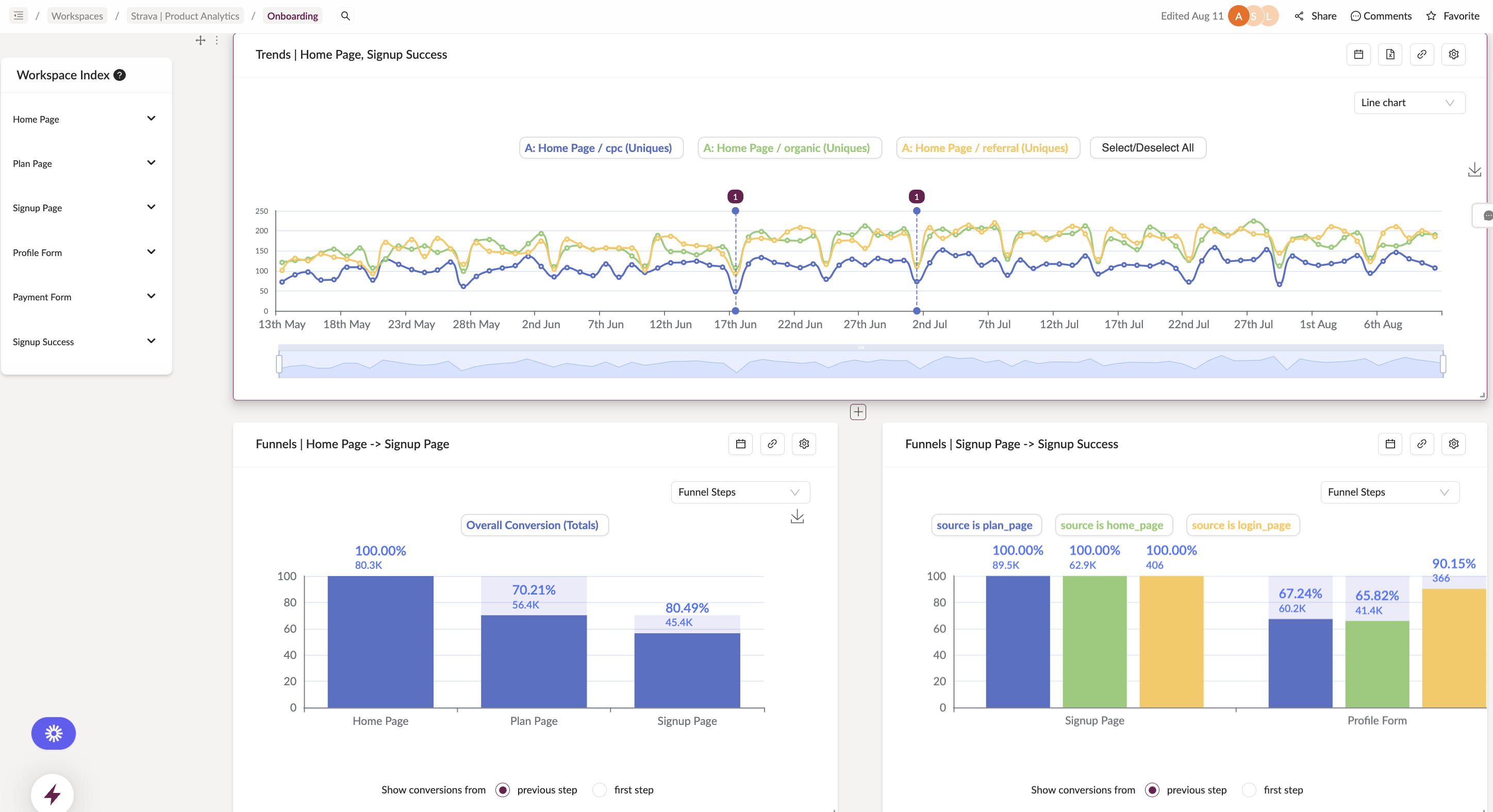
On the left-hand side is a workspace index, which helps you quickly navigate through your workspace and move between different blocks based on their names.
Apart from the workspaces, the nav bar on the left-hand side will let you access other pages like events, cohorts, user activity, etc. that will help you understand the event data connected with your Houseware instance to power visualizations on your workspaces.
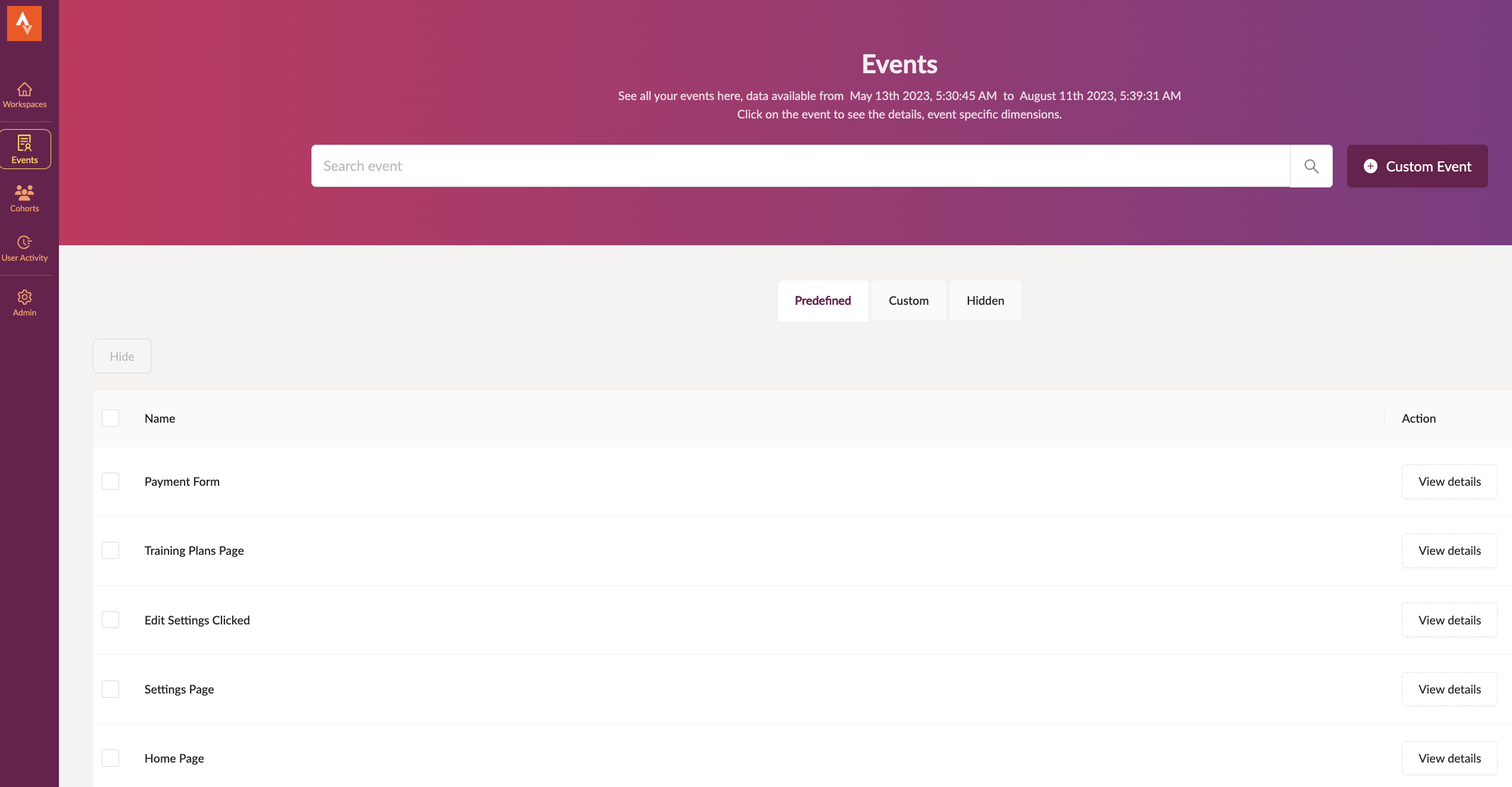
You are now all set to create your own workspace and start off with your product analytics journey on Houseware 🎉
Updated over 1 year ago
