How to use Command K
Blitz speed with Command K on Houseware
"There are no shortcuts to success" - well, sometimes there can be. Find yourself stuck? Fast Navigation and Help is a command (K) away.
Accelerate your navigation by using Command K (on Mac) or Control K (on Windows) shortcut on your system to move through the product. Access pages, workspaces, and apps faster than ever, and also leave us feedback with an option in the menu.
It can also be accessed through the ⚡ icon that you see on the bottom left of the product, as shown in the screenshot below.
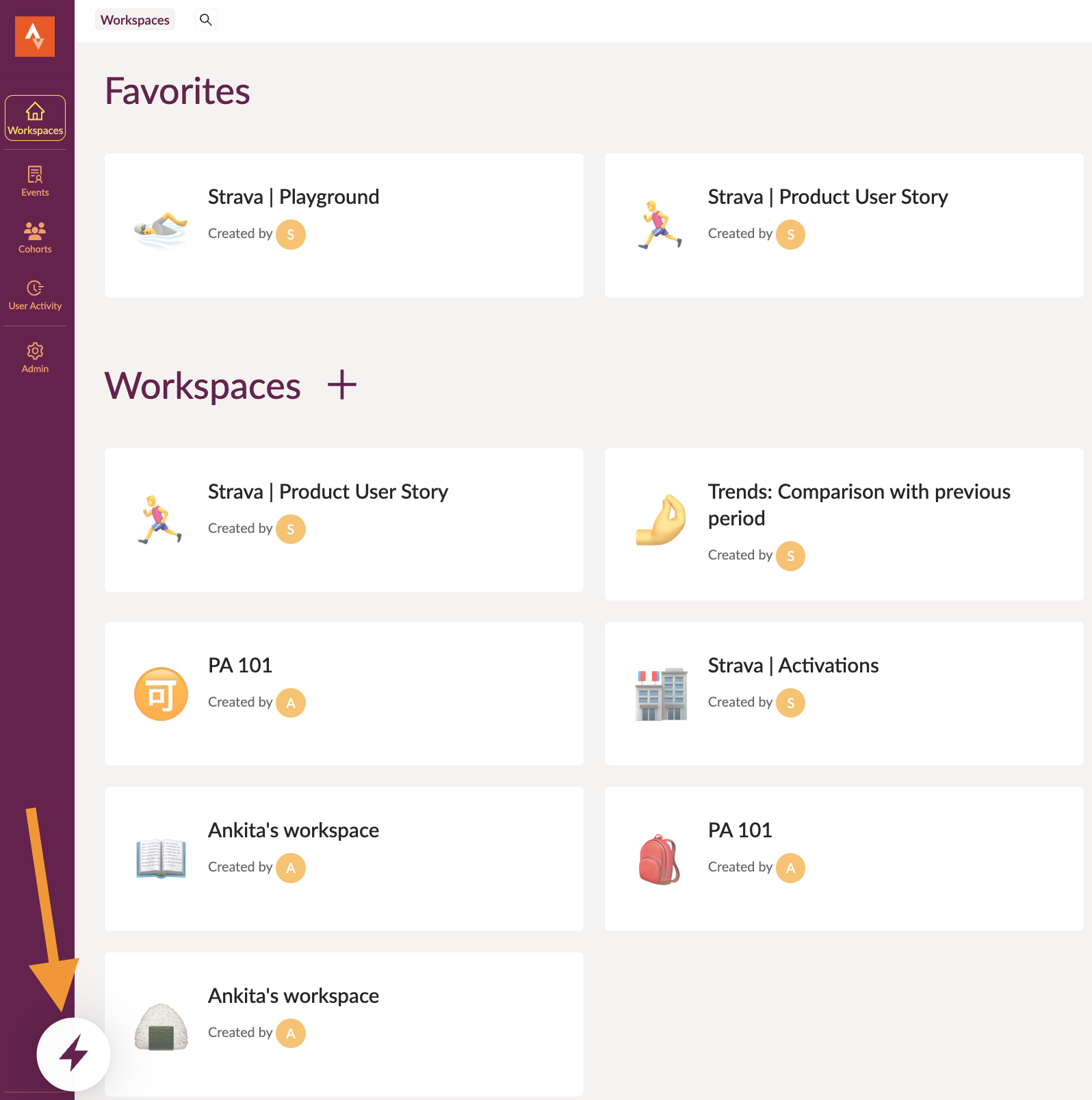
Access Command K through ⚡ icon on the bottom left
Once you click the button/use the keyboard prompt, the following menu will open. It has separate sections for navigation and help, along with a search bar at the top, as shown in the screenshot below.
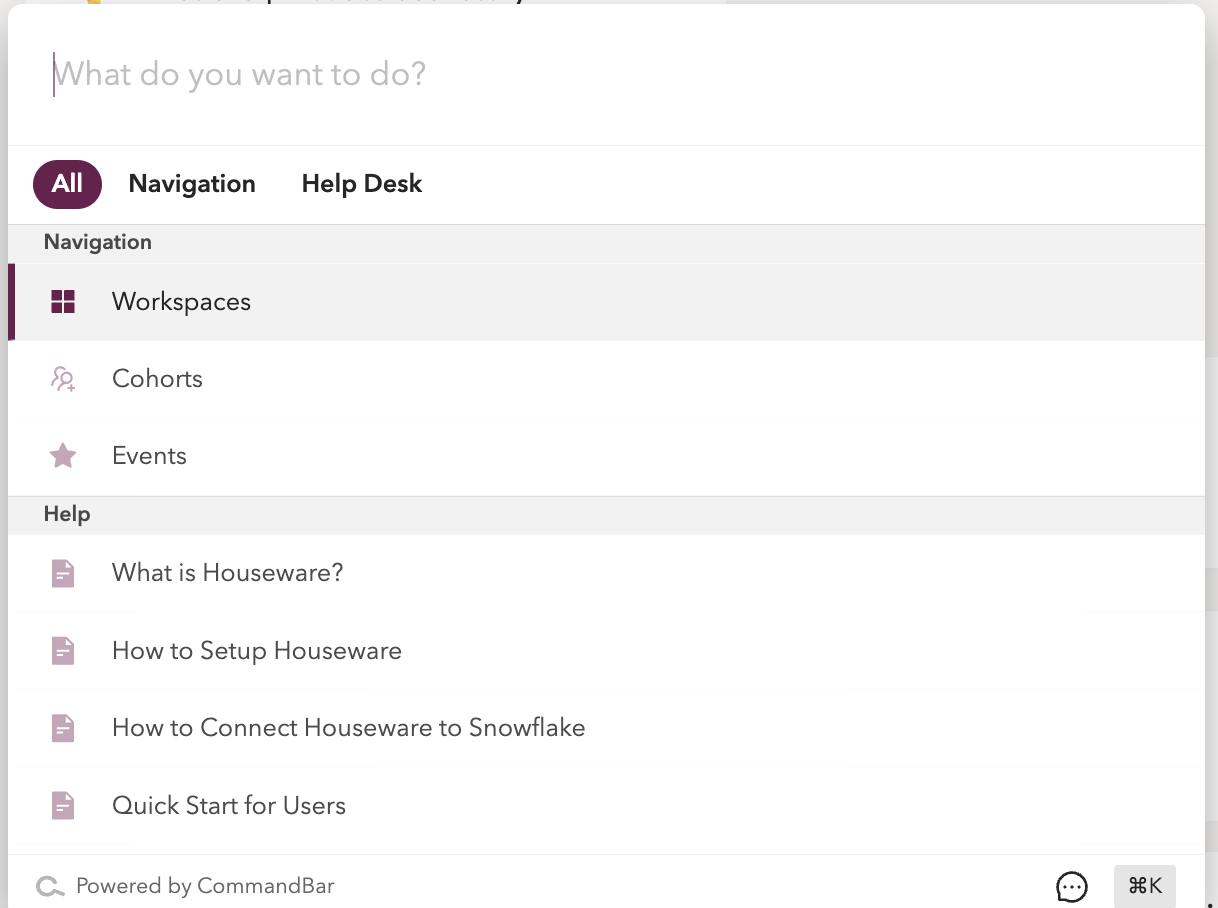
Command K menu modal
The Navigation section helps you navigate across all the various pages on Houseware. You can access your Events, Cohorts, and Workspaces from this menu.
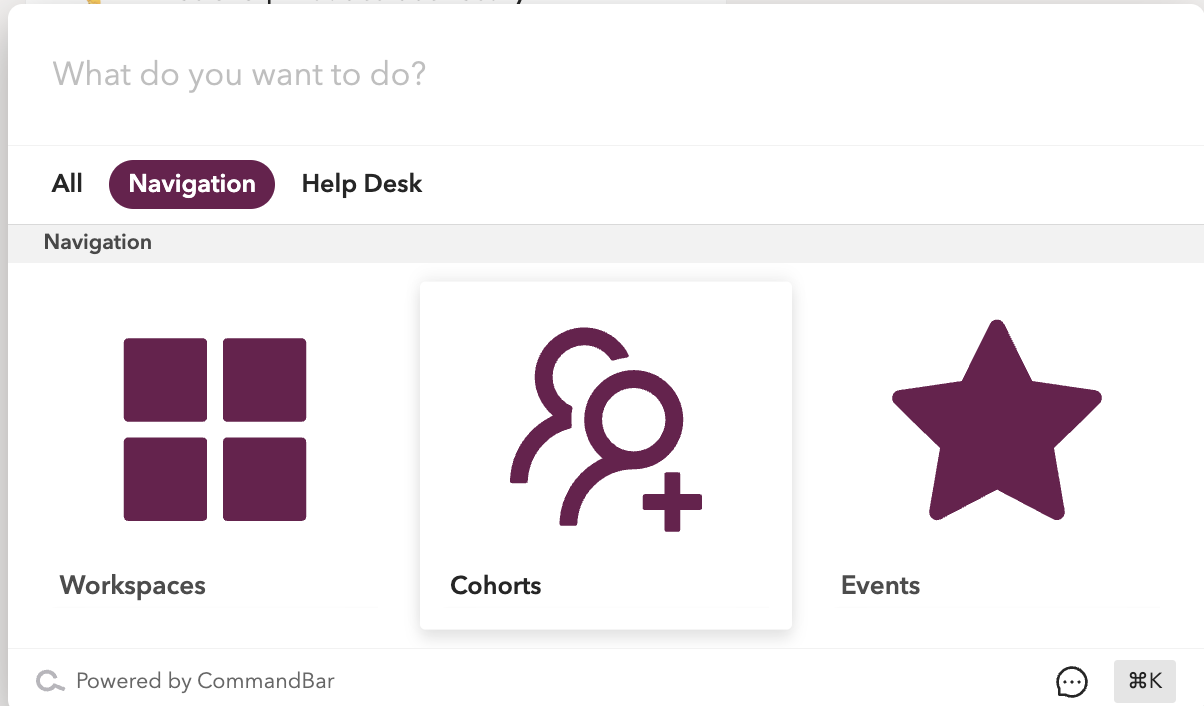
Navigation section
The Help section redirects you to the Houseware help docs, which you can refer to if you find yourself stuck somewhere.
Feature Highlight: If you hover over any help doc in the
Allsection, you will be able to see a preview of the article!
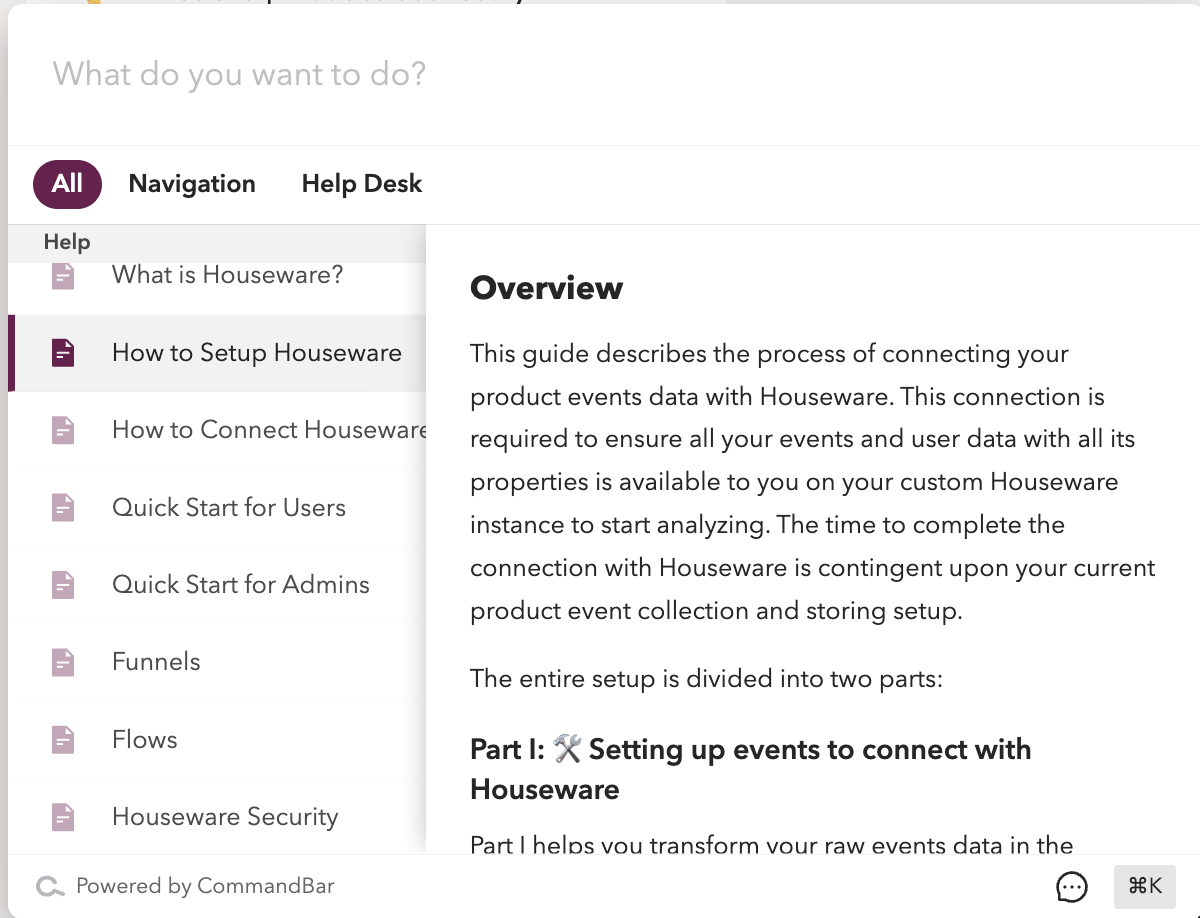
Help article preview
You can also access particular workspaces and apps faster by using the /workspaces and /blocks in the search bar, type the name of the workspace or block you are specifically looking for. No more endless scrolling to reach your destination!
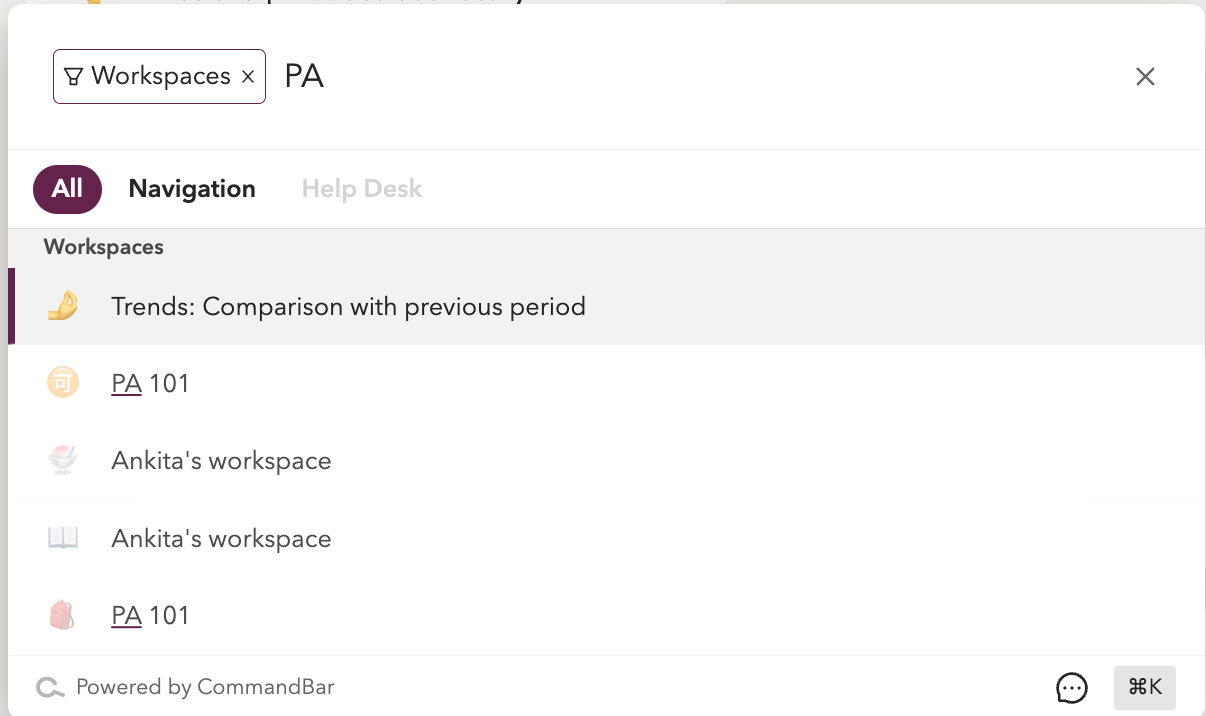
/workspaces and /block command to search specifically
Lastly, you can exit the menu by using the esc key, or simply by clicking anywhere on the screen. Explore and Create Away!
Updated over 1 year ago
