Collaboration in Houseware
These features will help you and your team members collaborate on Houseware's charts and data more effectively and securely
Collaboration is critical for high-quality analytics teams. Teams that communicate and share their analytics work and insights efficiently are better positioned to create solutions that exceed customer expectations and solve real problems.
Our product philosophy on collaboration is built around two axes:
- Easy & Seamless Collaboration: Effortless teamwork with real-time data sharing, collaborative dashboards, integrated commenting & notifications.
- Secure Governed Access Controls: AWS-styled fine-grained permissions provide precise control over data access. Organization administrators can define view, edit, and share permissions at a granular level for all "assets" in Houseware, ensuring security and compliance without hindering collaboration.
Here are four key features designed to enhance collaboration and ensure data security within Houseware:
1. Tag your coworkers in Comments
Need input on a chart? Want to highlight an interesting data point? Use comments to chat with your coworkers directly on the chart. Type “@” to mention a team member. They’ll receive a notification, ensuring quick and seamless communication.
✨ Highlight: These comments will also appear on the 📣 notification tab of the tagged person's Houseware home page.
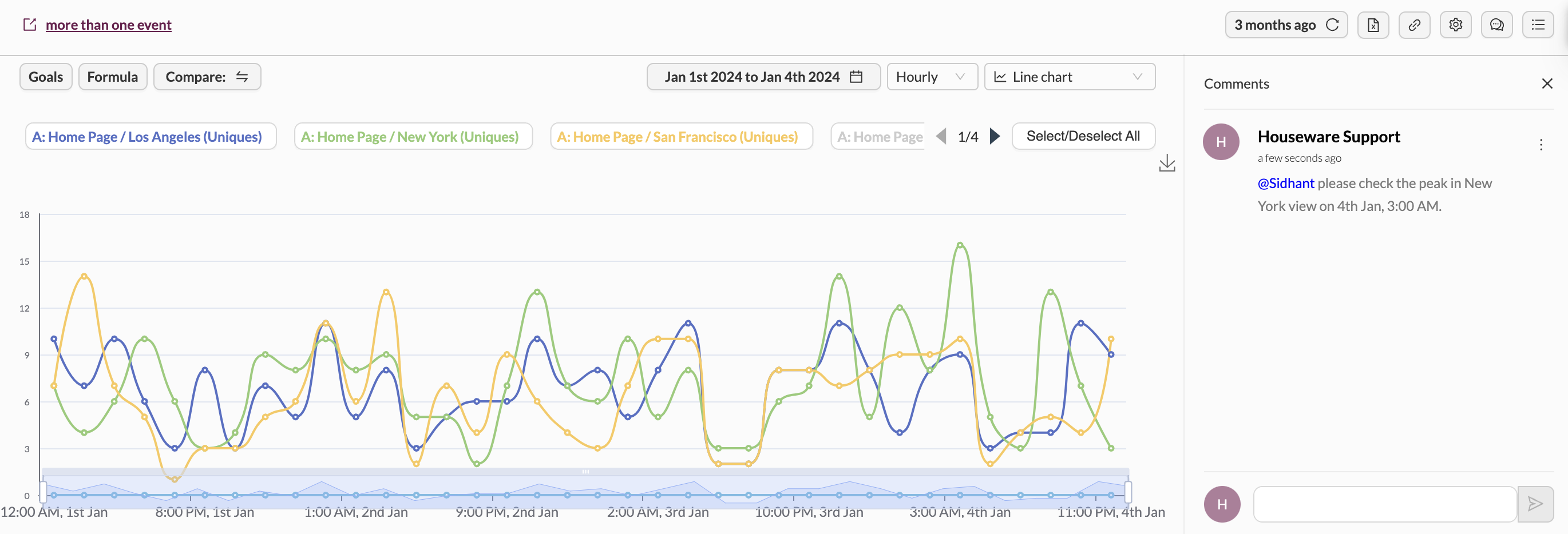
Tag team members on Houseware charts
2. GDocs-like Access Controls
Houseware offers flexible access controls similar to Google Drive. Share your workspace with specific users or your entire organization with viewer or editor access. This ensures that only the right people can access your workspace. Your workspaces are private by default, and they will only be accessible to you till your work is done and ready to be shared, so you can experiment fearlessly!
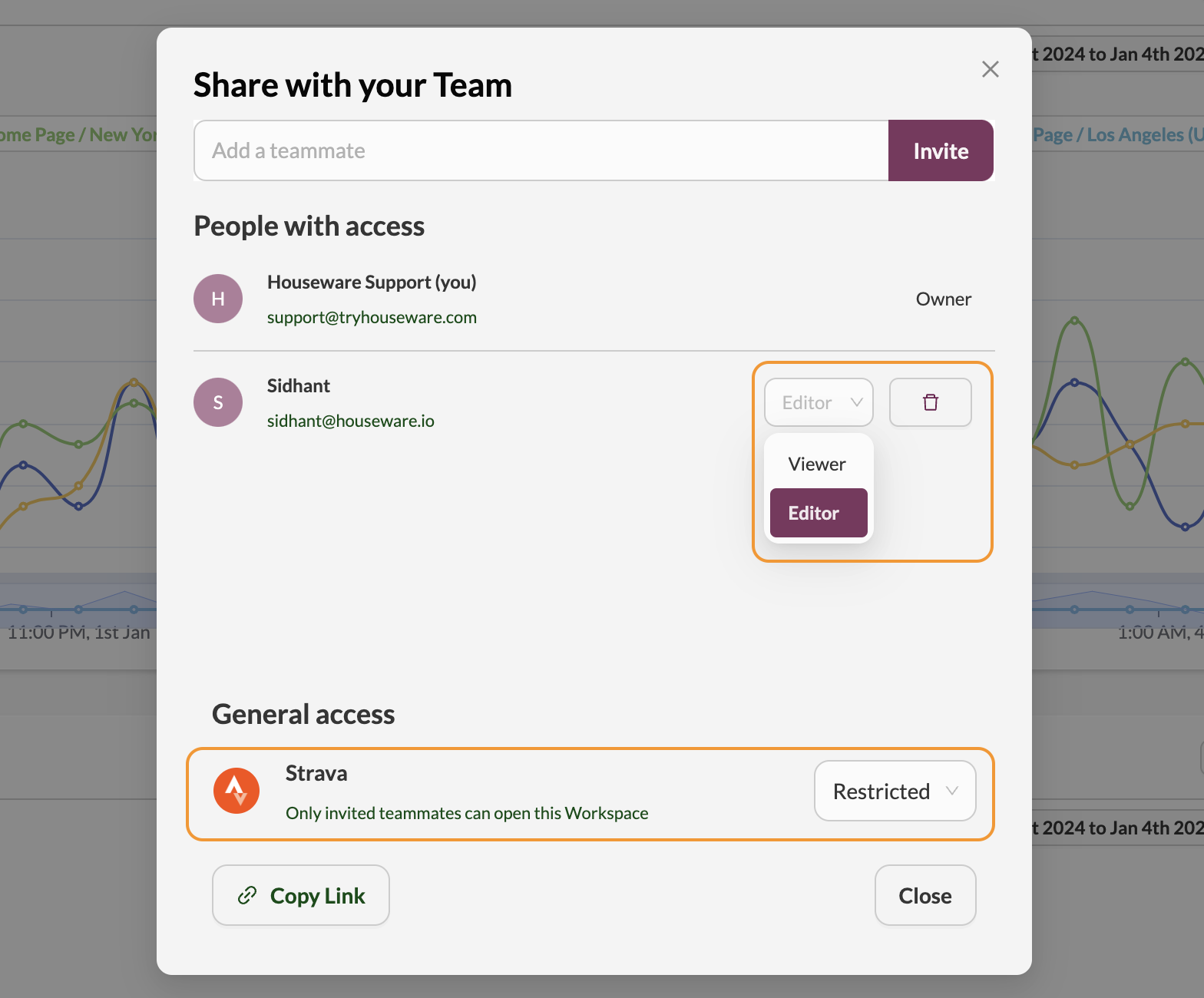
3. Hide Events Using Admin Controls
As an admin, you can hide certain event data from being visible to all members. This feature ensures that only relevant and necessary data is accessible, protecting sensitive information.
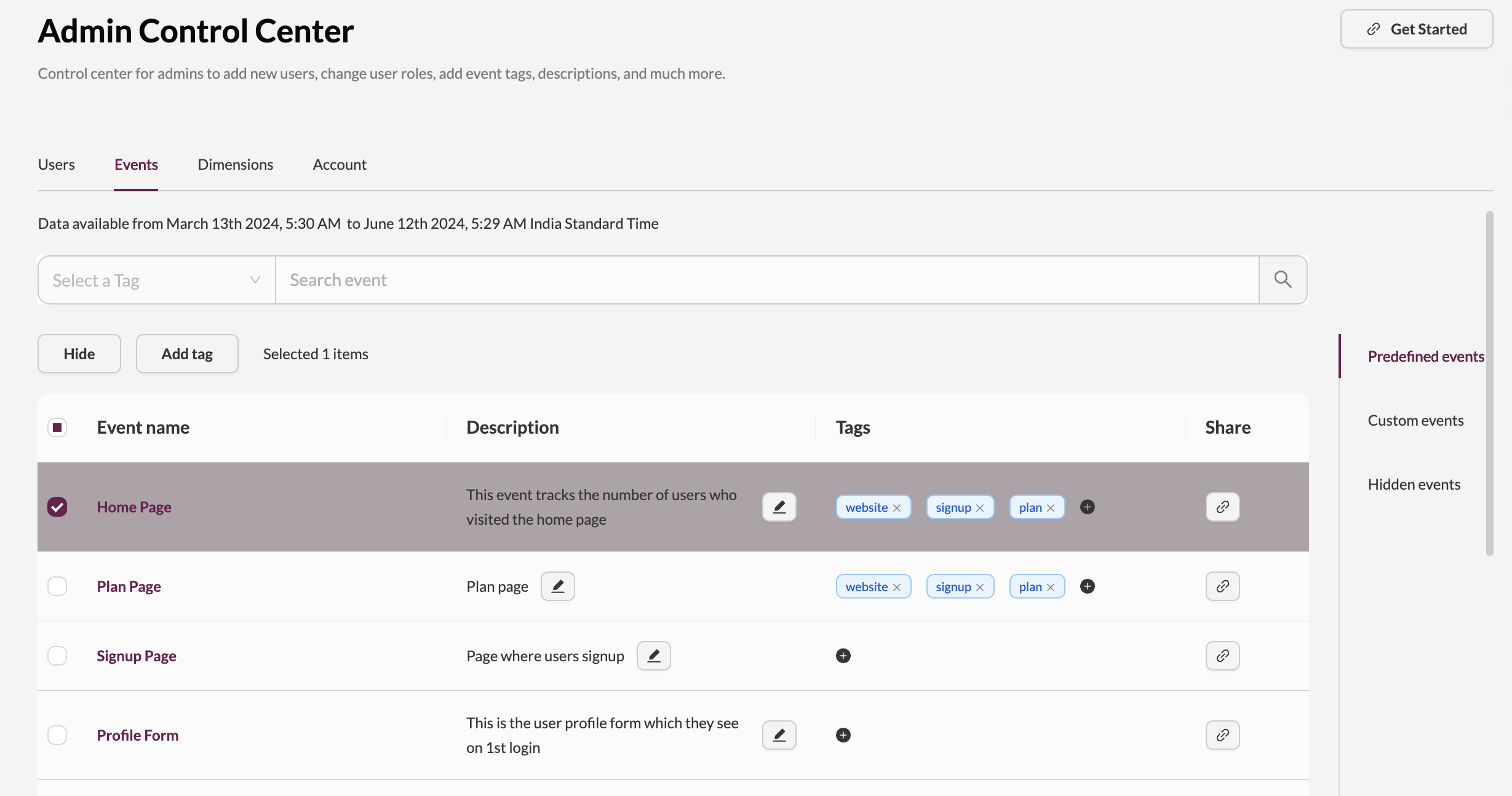
Admin control to hide events
✨ Highlight: Inside the Admin tab, there is a separate option named 'Hidden' events. Here, admins can see all events that have been hidden from other members and can 'unhide' them or only hide for a specific set of users as necessary.
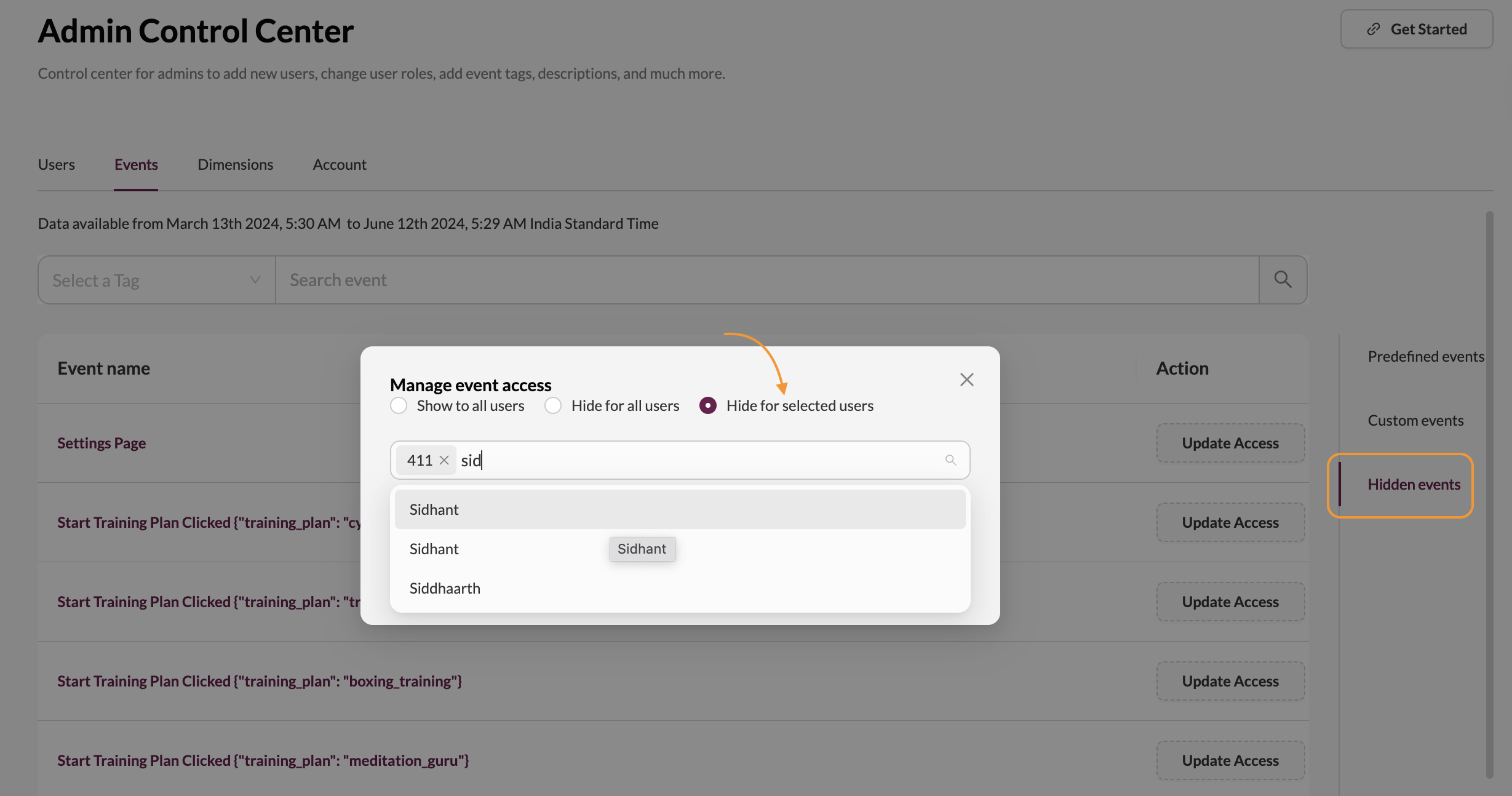
Update access for hidden events
4. Similar Cohorts Suggestion to Avoid Creating Duplicate Cohorts
When creating a new cohort, Houseware shows all similar cohorts based on the already existing cohorts' names, already created by your team members. This feature helps you avoid duplication, ensures efficient use of your analytics resources, and saves your team's time and effort.
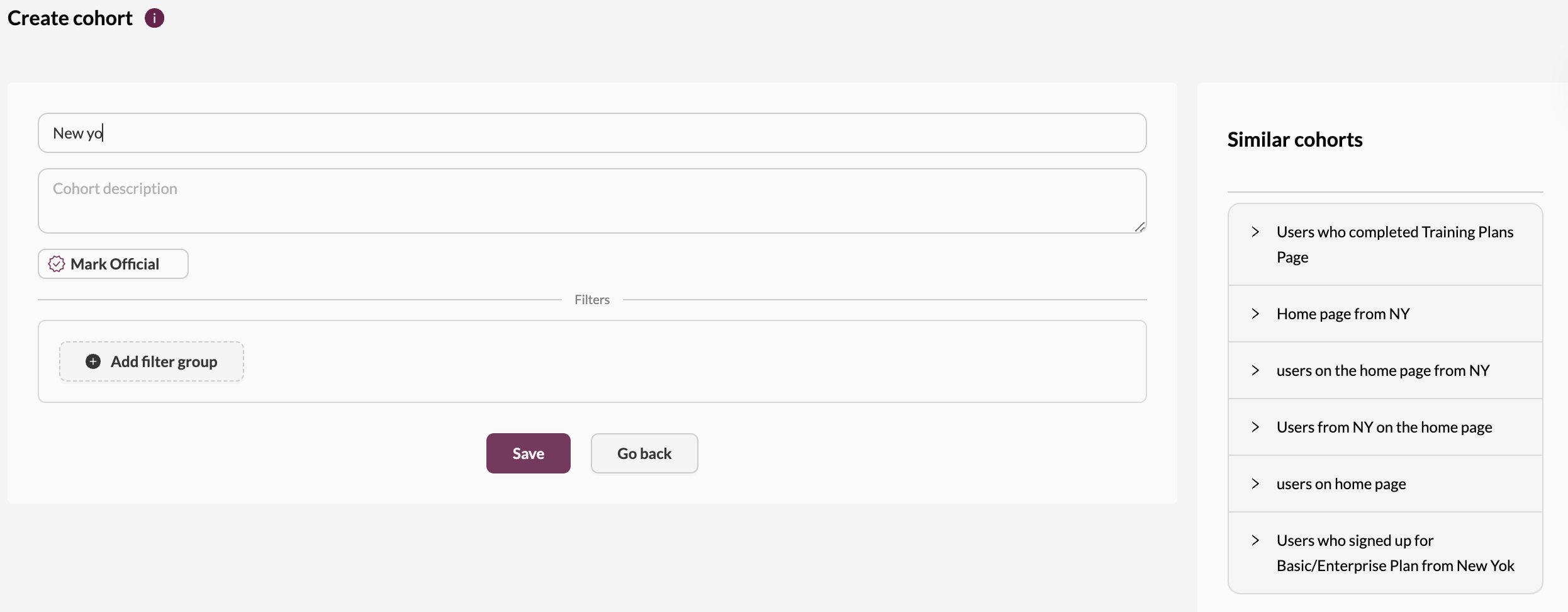
Similar cohorts suggestion while creating a new cohort in Houseware
🎁 Bonus: Turn on Houseware-Slack Integration
Link Houseware directly to Slack to bring your analytics into your team’s communication hub. Share charts in Slack that unfurl with the latest data, keeping everyone updated in real-time.
✨ Pro Tip: Create dedicated Slack channels for different projects or experiments to keep discussions organized and focused.
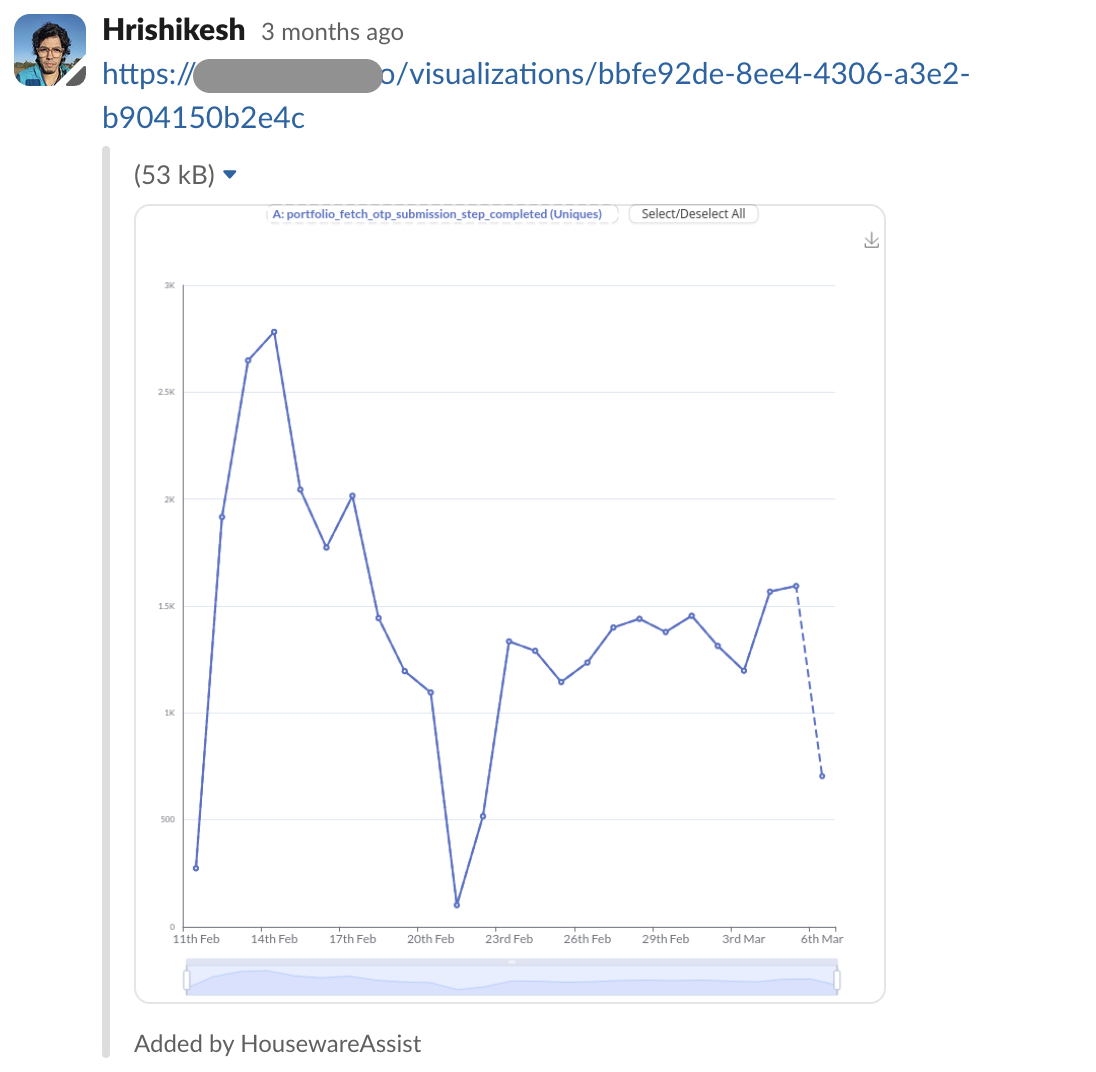
Houseware charts on Slack
These features are designed to enhance collaboration and maintain security within your product analytics environment. By leveraging these tools, your team can collaborate more effectively, share insights seamlessly, and protect sensitive information, driving better product outcomes.
Updated 8 months ago
